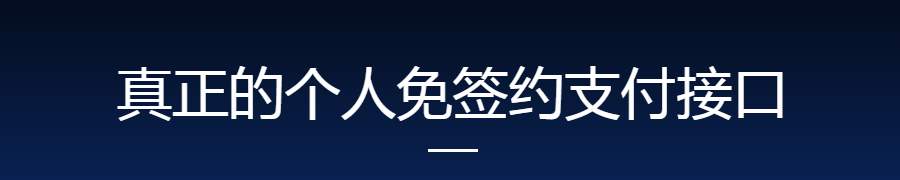| 问题模块 |
|---|
| API和组件 |
使用 wx.writeBLECharacteristicValue(OBJECT) 发送数据的时候,发送的数据在设备上可以接收到,并且正常,
但是使用 wx.readBLECharacteristicValue(OBJECT) 接收数据的时候,确一直接收不到,
我用了 使用了 wx.onBLECharacteristicValueChange(CALLBACK) 来监听数据,数据发送来的时候事件确实可以激活,但是
wx.onBLECharacteristicValueChange(function(res){console.log(`characteristic ${res.characteristicId} has changed, now is ${res.value}`)
})
上面代码的res.value确一直是空对象,
请问 是不是在底层这里的二进制转换没有做,导致字符串对象为空,还是说这里有什么其他方法可以处理的。
网友回复
你好!高手们,请教个问题,我是小程序上线了,转发别人打不开,必须点击主页才可以,搜索里也可以打开
wx.onBLECharacteristicValueChange,在调用读或者写的时候再调用这个
请问wx.onBLECharacteristicValueChange这个方法是写在哪儿的? 我在onLoad/getBLEDeviceCharacteristics/notifyBLECharacteristicValueChange/writeBLECharacteristicValue方法里都谢了该方法,但是都没有回调。
转换为10进制
function arrayBufferToStr(buffer){
return Array.prototype.map.call(new Uint8Array(buffer), x => ('00' + x.toString(10)).slice(-2)).join('');
}
请问如果接收到的是浮点数的二进制值,应该怎样将二进制值转化为需要的浮点数值呢?谢谢
方便大家 我自己回答了 收到的数据是二进制格式的,根据自己的协议来读吧。
举个例子
wx.onBLECharacteristicValueChange(function (characteristic) {
console.log('characteristic value comed:')
let buffer = characteristic.value
let dataView = new DataView(buffer)
console.log(dataView.getUint8(1))
})
sendtoequ: function (e) {
var that = this
console.log(this.data.services)
console.log("发送消息到:deviceId" + that.data.connectedDeviceId);
console.log("serviceId:" + that.data.services[0].uuid);
console.log("characteristicId:" + that.data.characteristicId);
//这里是核心,自己编码协议
let buffer = new ArrayBuffer(1)
let dataView = new DataView(buffer)
dataView.setUint8(0, 6)
//这里是核心,自己编码协议
wx.writeBLECharacteristicValue({
// 这里的 deviceId 需要在上面的 getBluetoothDevices 或 onBluetoothDeviceFound 接口中获取
deviceId: that.data.connectedDeviceId,
// 这里的 serviceId 需要在上面的 getBLEDeviceServices 接口中获取
serviceId: that.data.services[0].uuid,
// 这里的 characteristicId 需要在上面的 getBLEDeviceCharacteristics 接口中获取
characteristicId: that.data.characteristicId,
// 这里的value是ArrayBuffer类型
value: buffer,
success: function (res) {
console.log(res)
console.log('writeBLECharacteristicValue success', res.errMsg)
}
})
}
这段是给蓝牙设备发了一个字节
请问wx.writeBLECharacteristicValue(OBJECT) 实例怎么写的,我写入成功了但是设备没有反应,求代码实例
 我爱小程序
我爱小程序