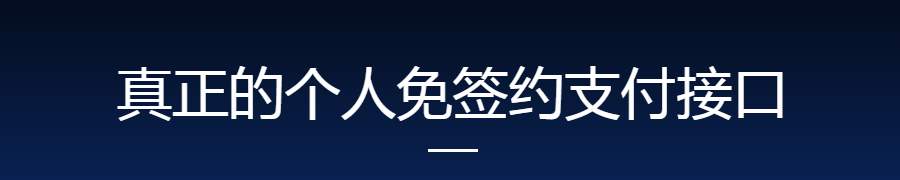| 问题模块 |
|---|
| API和组件 |
如下图中标红的style会对下面整个代码产生影响(主要是10rpx这个参数),导致wxss定义不生效
<view class="container" style="padding:5rpx 1rpx 10rpx 1rpx">
<input placeholder="省、市、区" type="text" value="{{province}}{{city}}{{county}}" focus="{{focus}}" bindfocus="open" />
</view>
<view wx:if="{{condition}}" class="citypicker">
<picker-view indicator-style="height: 50px;" style="width: 90%; height: 300px;" value="{{value}}" bindchange="bindChange" class="citybody">
<view class="cityheader">
<text bindtap="open" class="city-true" style="float: right;">完成</text>
</view>
<picker-view-column>
<view wx:for="{{provinces}}" wx:key="item" style="line-height: 50px;padding-left:10px;">{{item}}</view>
</picker-view-column>
<picker-view-column>
<view wx:for="{{citys}}" wx:key="item" style="line-height: 50px;padding-left:10px;">{{item}}</view>
</picker-view-column>
<picker-view-column>
<view wx:for="{{countys}}" wx:key="item" style="line-height: 50px;padding-left:10px;">{{item}}</view>
</picker-view-column>
</picker-view>
</view>
<view class="full-address">
<textarea bindconfirm="bindTextarea" auto-focus auto-height placeholder="详细地址" />
</view>
wxss
.region_info{
font-size:16px;
color: red;
}
.container input{
border:1rpx solid #D3D3D3;
font-size:16px;
width: 100%;
float: left;
height:20rpx;
}
.city-true{
float: right;
color: blue;
font-size:16px;
}
.full-address{
border:1rpx solid #D3D3D3;
font-size:16px;
}
网友回复
你好,具体是什么问题呢?
 我爱小程序
我爱小程序