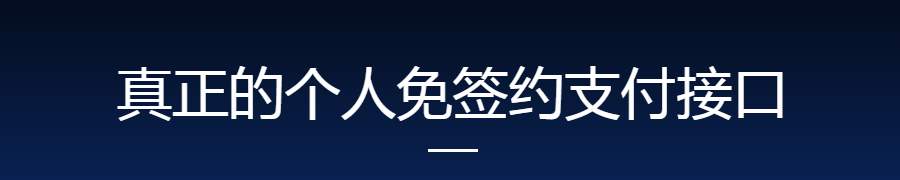| 问题模块 |
|---|
| API和组件 |
<!--pages/map/map.wxml-->
<view class='main'>
<view class='search'>
<view class='bg'>
<image class='icon' src='/images/icon_search.png'></image>
<input bindinput="bindKeyInput" bindconfirm="search" class='input' placeholder='关键字/区域/商圈'></input>
</view>
<image class='nav' src='/images/nav_right_map.png' bindtap='goTo'></image>
</view>
<map id='myMap' class='map' longitude="{{map.longitude}}" latitude="{{map.latitude}}" markers="{{markers}}" controls="{{controls}}" bindcontroltap="controltap" show-location include-points="{{includes}}" bindcallouttap="selectStore" bindmarkertap="selectStore" bindregionchange="getCenterLocation" scale='13' bindtap="includePoints" scale="18"></map>
<view class='store' bindtap='openDetail' data-id="{{detail.StoreId}}">
<view class='sw nowrap'>{{detail.StoreName}}</view>
<view class='seat sw nowrap'>{{detail.Address}}</view>
<view class='now' wx:if="{{detail.Distance}}"><image class='jl' src='/images/icon_juli.png'></image>距离当前位置{{detail.Distance}}</view>
<image class='left' src='/images/icon_left.png'></image>
</view>
<scroll-view class='scroll' scroll-y>
<view class='list' wx:for="{{list}}" wx:key="{{item.RoomTypeId}}" bindtap='openRoom' data-id="{{item.RoomTypeId}}">
<image class='img' src="{{item.RoomTypeImage}}" mode="aspectFill"></image>
<view>
<view>{{item.RoomTypeName}}</view>
<view>¥{{item.Price}}起/月</view>
</view>
</view>
</scroll-view>
</view>
// pages/map/map.js
const app = getApp()
var QQMapWX = require('../../libs/qqmap-wx-jssdk.min.js');
// 实例化API核心类
var qMap = new QQMapWX({
key: 'AOCBZ-UZFKF-FFVJR-JI5R3-PXP5J-I2F5K' // 必填
});
let w = 0;
let h = 0;
let Marr = [];
let Parr = [];
let isSF=true;
let data = {
"CommonParam": {
"Phone": "",
"CityName": "",
"PriceType": -1,
"PageSize": 5,
"PageIndex": 1
},
"Priority1SearchText": '',
"Priority3LongAndLati": {
"Longitude": 360,
"Latitude": 360,
"ForSearch": 1
}
}
Page({
/**
* 页面的初始数据
*/
data: {
map: {
longitude: '',//中心经度
latitude: '',//中心纬度
},
markers: [],//坐标点
controls: [],//控件
includes: [],//包含点
detail: null,//门店详情
list: [],//房型列表
Data:null,
},
/**
* 生命周期函数--监听页面加载
*/
onLoad: function (options) {
isSF = true
wx.getSystemInfo({
success: function (res) {
w = res.windowWidth
h = res.windowHeight
}
})
let that = this;
wx.getLocation({
type: 'gcj02',
success: function (res) {
let control = [{
id: 1,
iconPath: '/images/wz.png',
position: {
left: (w - 72) - 10,
top: (h * 0.45 - 25) - 15,
width: 72,
height: 25
},
clickable: true
}];
data.Priority3LongAndLati.Longitude = res.longitude
data.Priority3LongAndLati.Latitude = res.latitude
data.CommonParam.CityName = app.globalData.currentCity
// data.Priority3LongAndLati.Longitude = '121.389'
// data.Priority3LongAndLati.Latitude = '31.185'
that.search();
that.setData({
'map.longitude': res.longitude,
'map.latitude': res.latitude,
// 'map.longitude': '121.389',
// 'map.latitude': '31.185',
controls: control
})
}
})
// 使用 wx.createMapContext 获取 map 上下文
this.mapCtx = wx.createMapContext('myMap')
},
controltap(e) {
console.log(e.controlId)
let that = this;
if (e.controlId == 1) {
wx.getLocation({
type: 'gcj02',
success: function (res) {
that.setData({
'map.longitude': res.longitude,
'map.latitude': res.latitude,
})
}
})
}
},
includePoints: function () {
this.mapCtx.includePoints({
padding: [10],
points: [{
latitude: 23.10229,
longitude: 113.3345211,
}, {
latitude: 23.00229,
longitude: 113.3345211,
}]
})
},
goTo: (event) => {
wx.navigateBack({
url: event.currentTarget.dataset.url
})
},
search: function () {
let user = wx.getStorageSync('MFUser');
if (user) {
data.CommonParam.Phone = user.PhoneNumber
}
if (isSF){
wx.showLoading({
title: '加载中',
mask: true
})
}
let _this = this;
Marr=[]
Parr=[]
wx.request({
url: app.globalData.url.concat('/api/Search/SearchStore'),
method: 'POST',
data: data,
success: function (res) {
console.log(res.data)
data.Priority1SearchText=''
let d = res.data.Data;
if (d.length){
if(isSF){
_this.setData({
detail: d[0],
})
_this.getStoreList(d[0].StoreId)
}
_this.setData({
Data: res.data.Data
})
for (let i = 0; i < d.length; i++) {
let value = wx.getStorageSync(d[i].Lat + ',' + d[i].Lng)
if (value) {
_this.pushMarker(value.lat, value.lng, d, i);
} else {
_this.reverseLocation(d[i].Lat, d[i].Lng, d, i)
}
}
}
},
complete: function () {
wx.hideLoading();
isSF = false;
}
})
},
reverseLocation: function (lat, lng, data, i) {//百度坐标转腾讯地图坐标
var that = this;
// 调用接口
qMap.reverseGeocoder({
location: {
latitude: lat,
longitude: lng,
},
coord_type: 3,//baidu经纬度
success: function (res) {
var location = res.result.ad_info.location;
that.pushMarker(location.lat, location.lng, data, i);
wx.setStorage({
key: lat + ',' + lng,
data: {
lat: location.lat,
lng: location.lng
}
})
}
});
},
pushMarker: function (lat, lng, d, i) {
let _this = this;
let color ='#000'
if(isSF){
color = (i == 0) ? '#FF5B5B' : '#000'
}
//添加marker点
let m = {
iconPath: "/images/icon_sign_dizhi.png",
id: d[i].StoreId,
latitude: lat,
longitude: lng,
width: 19,
height: 19,
callout: {
content: d[i].StoreName + '\n¥' + d[i].StartPrice + '起/月',
fontSize: 12,
borderRadius: 8,
bgColor: "#ffffff",
color: color,
padding: 5,
display: 'ALWAYS'
}
}
Marr.push(m)
//添加包含点,缩放地图展示
let p = {
latitude: d[i].Lat,
longitude: d[i].Lng,
}
Parr.push(p)
if (isSF){
_this.setData({
includes: Parr
})
}
_this.setData({
markers: Marr,
})
},
//获取房型列表
getStoreList:function(id){
let _this=this;
wx.request({
url: app.globalData.url.concat('/api/StoreBrand/RoomTypes'),
method: 'POST',
data: {
"StoreId": id
},
success: function (res) {
_this.setData({
list:res.data.Data
})
}
})
},
selectStore:function(e){
for (let i in this.data.Data){
if (this.data.Data[i].StoreId == e.markerId){
this.setData({
detail: this.data.Data[i]
})
}
}
let m = this.data.markers
for (let i in m){
if (m[i].id == e.markerId){
m[i].callout.color ='#FF5B5B'
}else{
m[i].callout.color = '#000'
}
}
this.setData({
markers:m
})
this.getStoreList(e.markerId)
},
openDetail: (args) => {
wx.navigateTo({
url: '../storeDetail/storeDetail?id=' + args.currentTarget.dataset.id
})
},
openRoom:(args)=>{
wx.navigateTo({
url: '../RoomDetail/RoomDetail?RoomTypeId=' + args.currentTarget.dataset.id
})
},
bindKeyInput: function (e) {
data.Priority1SearchText = e.detail.value
},
onReady:function(){
wx.getSetting({
success: res => {
if (!res.authSetting['scope.userLocation']) {
wx.authorize({
scope: 'scope.userLocation',
success() {
}
})
}}
})
},
//显示门店信息
getCenterLocation: function (e) {
let _this = this;
if (e.type == 'begin') {
this.mapCtx.getCenterLocation({
success: function (res) {
data.Priority3LongAndLati.Longitude = res.longitude
data.Priority3LongAndLati.Latitude = res.latitude
_this.search();
}
})
}
}
})
网友回复
我不相信,没人跟我遇到一样的问题。我不相信!
 我爱小程序
我爱小程序