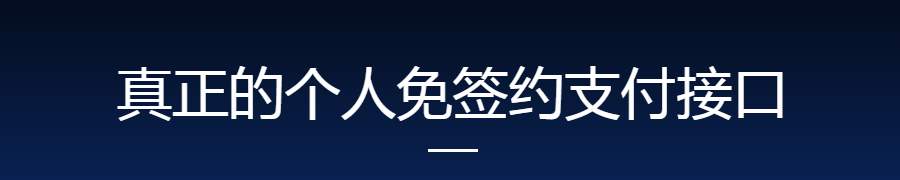为优化用户体验,使用 wx.getUserInfo 接口直接弹出授权框的开发方式将逐步不再支持。从2018年4月30日开始,小程序与小游戏的体验版、开发版调用 wx.getUserInfo 接口,将无法弹出授权询问框,默认调用失败。 不得不说,微信的调整,用户体验上去了,开发难度增加了,给大家分享最近实践中的解决方案。 1.在首页index.wxml的最后加上以下代码(请通过查看源代码获取此片段)
使用前必读 {{tishiyu}} 确认
<view class="modal-box" hidden='{{!showTip}}'>
<view class="modal-content">
<view class="content-title">使用前必读</view>
<view class="content-text">
{{tishiyu}}
</view>
</view>
<view class="modal-btns">
<view class="weui-flex">
<view class="weui-flex__item">
<button class="dialog-btn confirm" open-type="getUserInfo" bindgetuserinfo="getUserInfo">确认</button>
</view>
</view>
</view>
</view>
注:我把提示语做了一个后台控制,方便以后修改不用每次都进行迭代升级。变量暂时取为{{tishiyu}}
2.index.js部分
A.首先在data部分加入tishiyu
data: {
tishiyu: ''
},B.这是点击确认授权按钮的处理逻辑,可根据自己的情况添加相应处理逻辑。
getUserInfo: function (e) {
var self = this;
if (e && e.detail.userInfo) {
console.log(e.detail.userInfo)
//存入
var GGname = e.detail.userInfo.nickName;
var GGhome = e.detail.userInfo.city;
var GGtouxiang = e.detail.userInfo.avatarUrl;
var GGgender = e.detail.userInfo.gender;
//把用户微信信息存入手机缓存
wx.setStorageSync('nickname', GGname);
wx.setStorageSync('city', GGhome);
wx.setStorageSync('avatarUrl', GGtouxiang);
wx.setStorageSync('gender', GGgender);
self.setData({
showTip: false
})
}
}C.onLoad部分。 先从服务器获取提示语内容
let that = this
wx.request({
url: 'https://***********************.php?code=5',
data: {
},
method: 'GET', // OPTIONS, GET, HEAD, POST, PUT, DELETE, TRACE, CONNECT
// header: {}, // 设置请求的 header
success: function (res) {
//var myDate = new Date();
var tishiyu = res.data.tupian;
console.log(tishiyu);
that.setData({
tishiyu: tishiyu
});
// console(runData);
}
})然后下面是默认获取获取用户信息(如果已授权获取成功,如果没有授权,弹窗授权)
var self = this;
wx.getSetting({
success(res) {
console.log(res.authSetting)
console.log(res.authSetting['scope.userInfo'])
var sqpd = res.authSetting['scope.userInfo'];
if (!sqpd) {
self.setData({
showTip: true
});
}else{
//开始获取用户信息
wx.getUserInfo({
success: res => {
console.log(res.userInfo);
//下面是用户的昵称/city/avatar/gender
var GGname = res.userInfo.nickName;
var GGhome = res.userInfo.city;
var GGtouxiang = res.userInfo.avatarUrl;
var GGgender = res.userInfo.gender;
//把用户微信信息存入手机缓存
wx.setStorageSync('nickname', GGname);
wx.setStorageSync('city', GGhome);
wx.setStorageSync('avatarUrl', GGtouxiang);
wx.setStorageSync('gender', GGgender);
}
})
}
}
})4.样式表wxss
@import '../../weui.wxss';
.modal-box {
position: fixed;
background: rgba(0, 0, 0, 0.4);
top: 0rpx;
width: 100%;
height: 100%;
}
.modal-content {
background: #fff;
width: 600rpx;
margin: 40% auto 0;
justify-content: center;
align-items: center;
border-bottom: 1px solid #ebebec;
}
.content-title {
height: 100rpx;
text-align: center;
font-size: 1.2rem;
padding-top: 10rpx;
}
.content-text {
padding: 0 50rpx 50rpx;
}
.modal-btns {
width: 600rpx;
margin: 0 auto;
justify-content: center;
align-items: center;
}
.dialog-btn {
border-radius: 0;
background: #fff;
height: 100rpx;
width: 100%;
}
.dialog-btn::after {
border: none;
border-radius: 0;
}
.cancel {
color: #ccc;
}
.confirm {
border-left: 1px solid #ebebec;
color: #60d048;
} 我爱小程序
我爱小程序