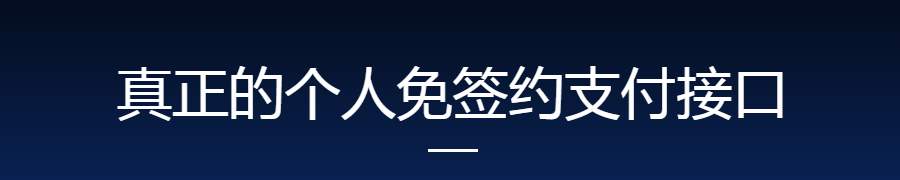在微信小程序中使用mobx
mobx-wxapp
在微信小程序中使用mobx,mobx-wxapp简单的提供了一个observer函数,用法如例所示。
用法
案例使用了mobx v4
store:
import {observable} from "../utils/mobx";
const store = observable({
//observable
age: 0,
//computed
get say() {
return `i am ${store.age}.`;
},
//action
add() {
store.age += 1;
}
}
);
export default store;
js:
import store from '../stores/store';
import {observer} from "../utils/mobx-wxapp";
Page(observer({store/*,otherStore*/})({
onLoad() {
},
//...
tapAdd(){
store.add();
}
}));
wxml:
<view>age: {{store.age}}</view>
<view>{{store.say}}</view>
<button bindtap="tapAdd">add</button>
License
ISC licensed.
 我爱小程序
我爱小程序