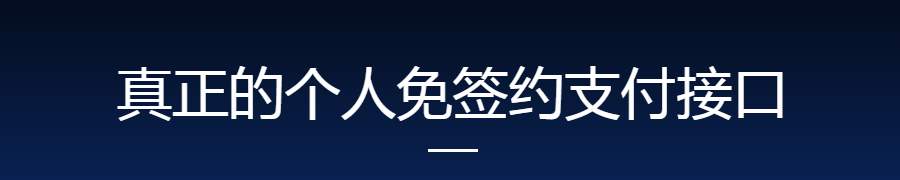// pages/load/load.js
Page({
data: {
userInfo: {},
hasUserInfo: false,
canIUseGetUserProfile: false,
},
onLoad() {
//加载等待
wx.showLoading({
title: '加载中',
})
wx.login({
success (res) {
debugger
if (res.code) {
//发起网络请求
// wx.request({
// url: 'https://example.com/onLogin',
// data: {
// code: res.code
// }
// })
//授权
if (wx.getUserProfile) {
this.setData({
canIUseGetUserProfile: true
})
}
} else {
console.log('登录失败!' + res.errMsg)
}
}
})
//延时消失
setTimeout(function(){
wx.hideLoading()
},2000)
},
getUserProfile(e) {
// 推荐使用wx.getUserProfile获取用户信息,开发者每次通过该接口获取用户个人信息均需用户确认
// 开发者妥善保管用户快速填写的头像昵称,避免重复弹窗
wx.getUserProfile({
desc: '用于完善会员资料', // 声明获取用户个人信息后的用途,后续会展示在弹窗中,请谨慎填写
success: (res) => {
console.log(res.userInfo),
this.setData({
userInfo: res.userInfo,
hasUserInfo: true
})
}
})
},
getUserInfo(e) {
// 不推荐使用getUserInfo获取用户信息,预计自2021年4月13日起,getUserInfo将不再弹出弹窗,并直接返回匿名的用户个人信息
this.setData({
userInfo: e.detail.userInfo,
hasUserInfo: true
})
},
/**
* 生命周期函数--监听页面初次渲染完成
*/
onReady: function () {
},
/**
* 生命周期函数--监听页面显示
*/
onShow: function () {
},
/**
* 生命周期函数--监听页面隐藏
*/
onHide: function () {
},
/**
* 生命周期函数--监听页面卸载
*/
onUnload: function () {
},
/**
* 页面相关事件处理函数--监听用户下拉动作
*/
onPullDownRefresh: function () {
},
/**
* 页面上拉触底事件的处理函数
*/
onReachBottom: function () {
},
/**
* 用户点击右上角分享
*/
onShareAppMessage: function () {
}
})
网友回复
this指向的对象发生了改变
onLoad(){
let that=this
...
that.setData({
...
})
...
}
在success外面,先var that = this,后面改成that.setData({})
success: (res) => {
写成这样就行 直接用this
wx.login的 success改为箭头函数就好了。
 我爱小程序
我爱小程序