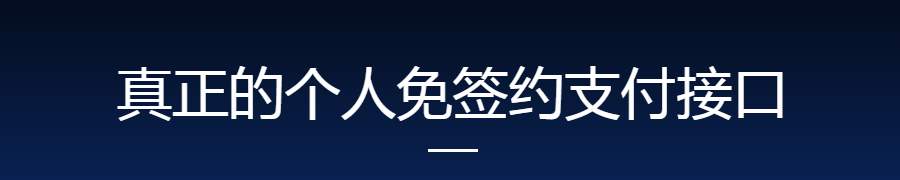为你的小程序增加computed和watch功能吧。类似的用法和实现都与vue比较相似,大家可以看看例子是怎么用的。欢迎提bug
reactive data
让数据变的observable
- watch属性,监听data对应的属性变化
- computed属性,根据data衍生出相应的属性
- 高效,相应依赖发生变化时,监听方法才会执行
- 支持深层嵌套属性的监听
安装
npm install miniprogram-reactive --save
小程序api
initPage
初始化页面:
const { initPage } = require('miniprogram-reactive')
const options = {
data: {
number: 1,
},
watche: {
number() {
console.log('number change!!')
}
},
computed: {
anotherNumber() {
return this.data.number + 1
}
}
}
initPage(options)
调用this.setData属性更改对应的值时,watch方法会被调用,computed属性会被重新计算
initComponent
初始化组件
比如,在组件页面中:
const { initComponent } = require('miniprogram-reactive')
const options = {
data: {
number: 1,
},
watche: {
number() {
console.log('number change!!')
}
},
computed: {
anotherNumber() {
return this.data.number + 1
}
}
}
initComponent(options)
调用this.setData属性更改对应的值时,watch方法会被调用,computed属性会被重新计算
一般用法
init
监察数据变化:
const { init } = require('miniprogram-reactive')
const options = {
data: {
number: 1,
},
watche: {
number() {
console.log('number change!!')
}
},
computed: {
anotherNumber() {
return this.data.number + 1
}
}
}
const observable = init(options)
修改observable.data对应的属性值时,watch方法会被调用,computed属性会被重新计算
watch属性
观察data对应的key值,key发生变化时,对应的watch方法也会被调用
初始化不调用:
const options = {
data: {
number: 1
},
watch: {
number() {
console.log('number change')
}
}
}
const observable = init(options)
或者:
const options = {
data: {
number: 1
},
watch: {
number() {
handler() {
console.log('number change')
}
}
}
}
const observable = init(options)
初始化时调用
const options = {
data: {
number: 1
},
watch: {
number() {
handler() {
console.log('number change')
},
immediate: true
}
}
}
const observable = init(options)
coputed属性
比如:
const options = {
data: {
number: 1,
},
computed: {
anotherNumber() {
return this.data.number + 1
}
}
}
const observable = init(options)
assert.equal(observable.anotherNumber, 2) // true
具体例子
请参考examples/miniprogram中的例子
提示
- 小程序使用者可以先安装npm包,然后复制lib/index.js到项目目录下使用
- 小程序使用者也可以在github上下载源代码,npm run build, 手动构建好后,将lib/index.js复制到项目目录下
 我爱小程序
我爱小程序