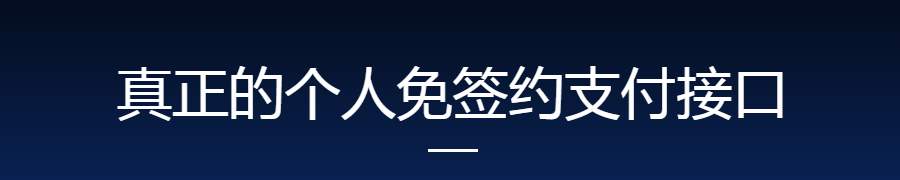Official API wrapper, purpose to expose fashionable, friendly and fluent programming API.
weapp-next
Weapp(微信小程序) official API wrapper, purpose to expose fashionable, friendly and fluent programming API.

Features
Promisified async API
Shortcuts for
wx.requestAPIEnhancements official APIs
RESTful http client
Install
# via Github
npm i xixilive/weapp-next --save-dev
# via npm
npm i weapp-next --save-dev
Examples
non-callback and RESTful HTTP
const weapp = require('weapp-next')(wx)
const client = weapp.Http('https://api.server.com/')
//async/await
async function postLogin(){
const {code} = await weapp.login()
const {errMsg, ...userInfo} = await weapp.getUserInfo({withCredentials: true})
return await client.post('/login', {data: {...userInfo, code}})
}
//promise
function postLogin(){
const getUserInfo = code => opts => {
return weapp.getUserInfo(opts).then(({errMsg, ...userInfo}) => ({userInfo, code})
}
const postRequest = data => client.post('/login', {data})
return weapp.login().then(getUserInfo).then(postRequest)
}
Usage
weapp-next use UMD module system, you can load it in Commonjs or AMD format.
import weapp from 'weapp-next'
// get wrapped wx Object
const {request, Http} = weapp(wx)
// use request API
request({url: 'https://test.com', method: 'GET'}).then(response => console.log)
// use shortcuts of request API, such as get, post, put, etc.
request.get('https://test.com').then(response => console.log)
// use Http client
const http = Http('https://server.com/api')
http.get('/path').then(response => console.log)
// or
const weapp = require('weapp-next')(wx)
Wraps almost all of official APIs, see Wrapped methods
Enhancements
Create http request shortcuts according to wechat mini-program declared verbs(RFC 2616). specially, the PATCH verb maybe useful for strict RESTful-ist, and so it has defined also.
weapp.request
It resolves a response which take a statusCode in range of [200, 300), and reject a response which out of the range.
The resolved response and rejected reason/error is the response object from the native wx.request.
import weapp from 'weapp-next'
const {request} = weapp(wx)
request({url, method: 'GET'})
.then(response => {
// response is the response object from wx.request
})
.catch(error => {
// error is the response object from wx.request
})
request.get(url:String [, init:Function])
request.post(url:String, body:String/Object, [, init:Function])
request.put(url:String, body:String/Object, [, init:Function])
request.patch(url:String, body:String/Object, [, init:Function])
request.delete(url:String [, init:Function])
request.head(url:String [, init:Function])
request.options(url:String [, init:Function])
request.trace(url:String [, init:Function])
request.connect(url:String [, init:Function])
Optional init argument is a zero-arugments function to interpolate request parameters, and it expects to return an Object value by contract. you can override any request params by the returned object except the url and method.
// logic of init function
const config = {...}
return {...config, ...init(), url, method}
weapp.requireAuth (DPRECIATED)
DPRECIATED
Here is a Express middleware for weapp login scenario which purpose to make it easy to integrate weapp login and getUserInfo logic. express-weapp-auth
Use RESTful Http client
import weapp from 'weapp-next'
const http = weapp(wx).Http('https://api.server.com/')
http.get('/status', {version: '1'}) // /status?version=1
http.post('/status', {data: {}})
 我爱小程序
我爱小程序